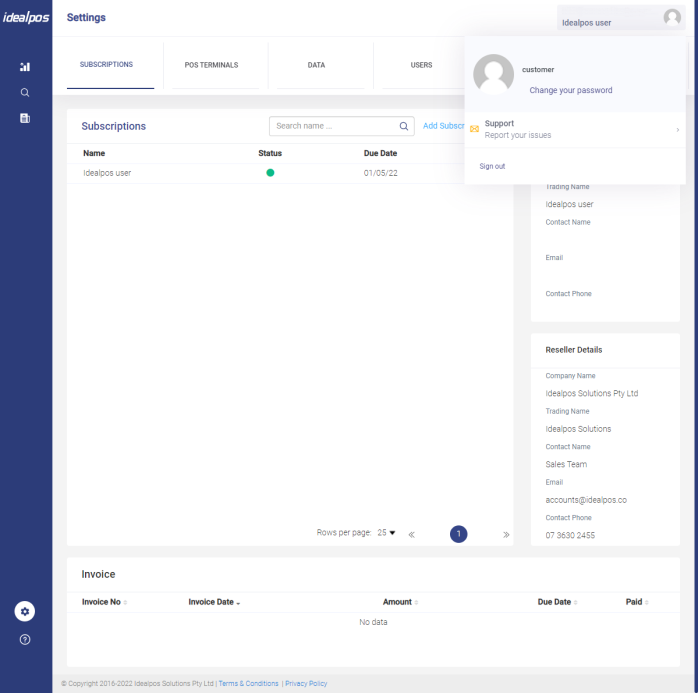Open topic with navigation
Idealpos Online Settings
To open the Settings page in Idealpos Online, click on the settings cog icon on the bottom-left corner of the page.
The Settings page - Subscriptions tab will be displayed.
The Settings page consists of the following tabs:
- Subscriptions - Shows the Subscriptions that are associated with the logged in user account. It shows the cost per month and supports Multi-Currency. Credit Card details which we use to process Subscription payments can also be updated from this tab.
- Pos Terminals - Shows Pos Terminals and their current connection status. The version and build of Idealpos as well as the Machine Signature are also displayed.
- Data - Shows the size of the tenant database and the sizes and types of data that are being stored in Idealpos Online. Data usage is represented as Mb (Megabytes)
- Users - Shows the Users which are associated with your account and also allows invitations to other users to be sent.
- eCommerce - This tab only appears if the selected Subscription has had the "Update Plan" button pressed on the Subscriptions tab and an ECommerce Interface added to the plan. Once an ECommerce Interface has been added to the current plan, the eCommerce tab will appear and can be used to configure new eCommerce Interfaces or modify any existing eCommerce Interfaces that are already configured.
- Receipt Format - This tab is used to configure the format of your receipts.
Open topic with navigation